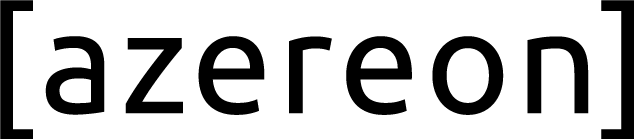Launching a website involves careful planning and execution to ensure a smooth and successful launch. To help you navigate the process, we've prepared a comprehensive checklist to guide you through each step. Here's a website launch plan checklist:
1. Content Review and Proofreading:
- Review all website content for accuracy, clarity, and consistency.
- Proofread all text, including headlines, paragraphs, and contact information.
- Ensure proper grammar, spelling, and punctuation throughout the website.
2. Cross-Browser and Device Compatibility:
- Test the website on different browsers (e.g., Chrome, Firefox, Safari, Edge) and ensure consistent functionality and design.
- Verify the website's responsiveness on various devices (desktops, laptops, tablets, mobile phones) to provide a seamless user experience.
3. Functionality and Performance Testing:
- Test all interactive elements, forms, and features to ensure they work as intended.
- Check page loading times and optimize any slow-loading elements for optimal performance.
- Test navigation and internal links to ensure a smooth browsing experience.
4. SEO and Metadata Optimization:
- Conduct keyword research and optimize website content with relevant keywords.
- Create meta titles and descriptions that are concise, descriptive, and optimized for search engines.
- Set up proper header tags (H1, H2, etc.) to structure content and improve search visibility.
5. Website Analytics and Tracking:
- Set up website analytics tools (e.g., Google Analytics) to track visitor behavior and key metrics.
- Configure goals and conversions tracking to measure website performance and user engagement.
- Ensure that analytics tracking code is properly implemented on all pages.
6. Backup and Security Measures:
- Implement regular website backups to protect against data loss or potential issues.
- Install necessary security measures, such as SSL certificates, to secure user data and establish trust.
- Set up monitoring and security plugins to protect against common threats and vulnerabilities.
7. Integration and Testing of Third-Party Services:
- Test integrations with third-party services, such as payment gateways, email marketing platforms, CRM systems, etc.
- Verify that data is being properly captured and synced between the website and integrated services.
8. Social Sharing and Open Graph Tags:
- Implement social sharing buttons to allow users to share website content on social media platforms.
- Set up Open Graph tags to ensure proper display and formatting when sharing website links on social media.
9. 404 Error and Redirect Handling:
- Create custom 404 error pages to provide a user-friendly experience when visitors encounter broken links.
- Implement redirects for any changed URLs to maintain SEO rankings and avoid broken links.
10. Mobile-Friendly Testing:
- Test the website on mobile devices and verify that all elements are properly displayed and functional.
- Optimize images and other media for mobile devices to reduce loading times and improve performance.
11. Launch Announcement and Promotion:
- Prepare a launch announcement and plan promotional activities to generate initial traffic and awareness.
- Coordinate with marketing channels (email newsletters, social media, press releases) to announce the website launch.
12. Monitoring and Maintenance:
- Set up website monitoring tools to track uptime and performance after the launch.
- Establish a plan for ongoing website maintenance, including regular updates, security checks, and content updates.
Conclusion:
Launching a website requires thorough planning and meticulous attention to detail. By following this website launch plan checklist, you can ensure that your website is well-prepared for a successful launch. Remember to review and test all aspects of your website, optimize for search engines, prioritize security measures, and plan for ongoing maintenance. A carefully executed website launch sets the stage for a positive user experience and lays the foundation for your
online success.