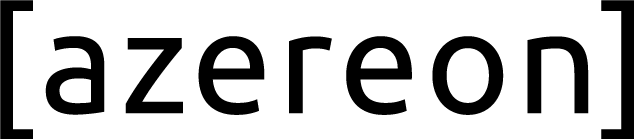Effective communication between customers and web development agencies is vital for resolving issues promptly and ensuring client satisfaction. When it comes to submitting support requests, providing clear and detailed information can greatly expedite the resolution process. In this article, we will provide valuable tips for customers to optimize their support requests, fostering efficient and effective communication with web development agencies.
1. Provide a Clear and Concise Subject:
Start your support request with a subject that succinctly summarizes the issue you're experiencing. A clear subject line helps the support team quickly identify the nature of the problem, ensuring your request receives immediate attention.
2. Describe the Issue in Detail:
When explaining the issue, be as specific and detailed as possible. Include relevant information such as error messages, steps to reproduce the problem, and any recent changes or updates you made. The more information you provide, the easier it will be for the support team to understand and diagnose the issue accurately.
3. Include Relevant URLs and Screenshots:
If the issue is related to a specific page or functionality on your website, provide the URL(s) where the problem occurs. Additionally, consider attaching relevant screenshots or videos that visually depict the issue. Visual aids can greatly assist the support team in understanding and troubleshooting the problem.
4. Specify the Device and Browser Used:
Mention the device (e.g., desktop, laptop, mobile) and the browser (e.g., Chrome, Firefox, Safari) you are using when experiencing the issue. Different devices and browsers may behave differently, so including this information helps the support team replicate and address the problem effectively.
5. Outline Steps Taken to Resolve the Issue:
If you have attempted any troubleshooting steps on your own, share the details with the support team. Mention the specific actions you took and any changes you made before contacting support. This information can provide valuable insights into the root cause of the issue and expedite the troubleshooting process.
6. Prioritize Urgency and Impact:
If the issue is critical or has a significant impact on your website or business operations, clearly communicate the urgency to the support team. Highlight any adverse effects, such as site downtime or revenue loss, and specify if the issue requires immediate attention. Properly prioritizing urgency helps the support team allocate resources accordingly.
7. Be Courteous and Professional:
Maintaining a professional and respectful tone throughout your support request is essential. Remember, the support team is there to assist you, and a positive and polite approach fosters better communication. Clearly articulate your concerns and avoid using offensive or inflammatory language, which can hinder the resolution process.
8. Follow Up and Provide Feedback:
Once the support team responds to your request and provides assistance, take the time to follow up and provide feedback. Let them know if the suggested solution resolved the issue or if further assistance is needed. Your feedback helps the support team evaluate their performance and improve their services in the future.
Conclusion:
Submitting a well-crafted support request is key to efficient problem resolution and client satisfaction. By following these tips and providing clear and detailed information, customers can facilitate effective communication with web development agencies. Remember, effective support requests lead to quicker resolutions, ensuring your website runs smoothly and your business thrives.